AI Video to Video Generator
Transform videos with AI — replace faces or animate photos with motion from reference videos. Create personalized content for Reels & Shorts in minutes.
See it in action
Transform videos instantly with our AI-powered tools. Choose from Replace mode to swap faces or Animate mode to bring photos to life.
Animate Mode
Bring photos to life with motion from reference videos — input an image + reference video, get an animated result
Powered by state-of-the-art Wan 2.2 Animate model
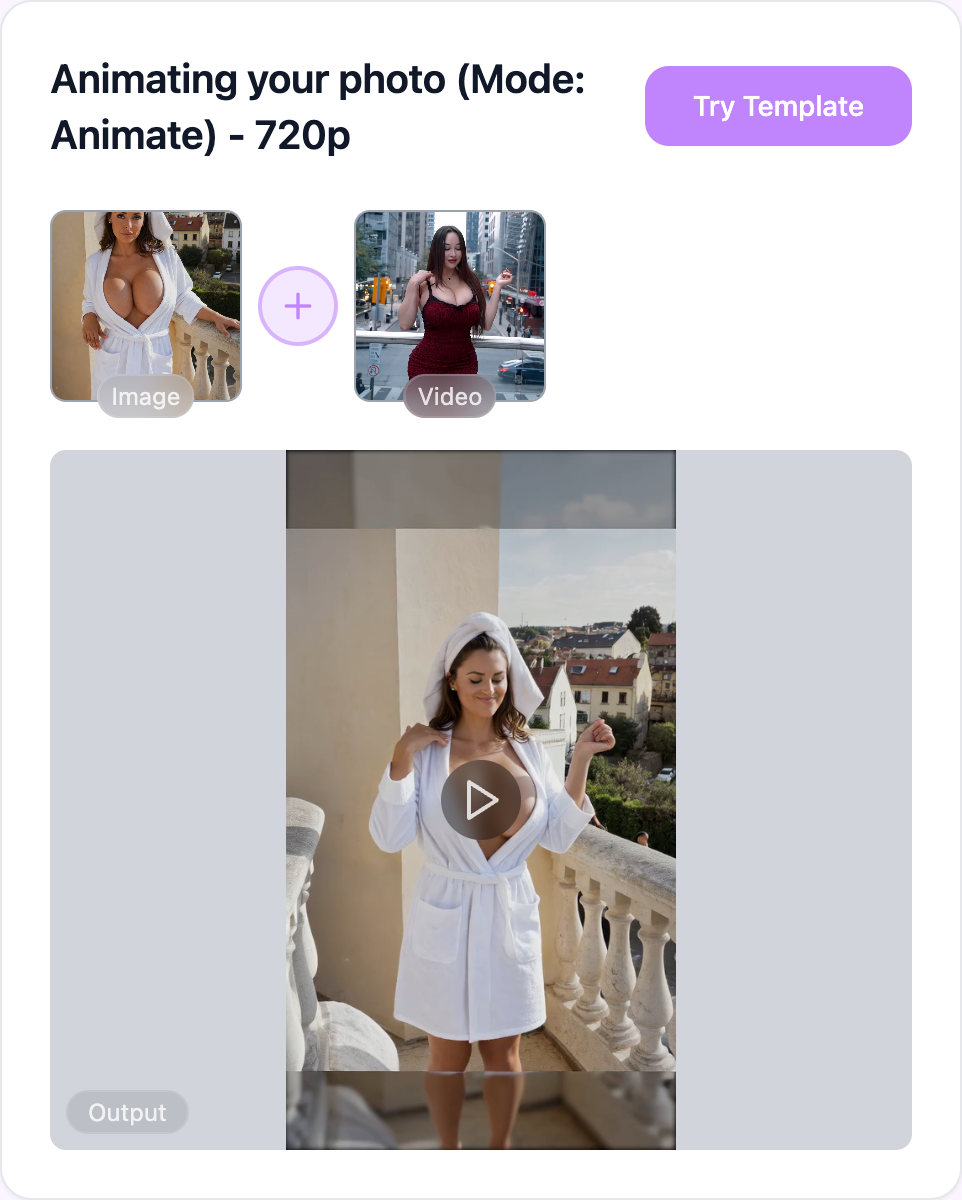
Animate Mode
Upload a static photo and reference video — AI transfers the motion to your photo, creating a realistic animated video
Powered by Wan 2.2 Animate
Replace Mode
Upload a source video and target image — AI swaps the person in the video with the face from your image
Why teams choose video-to-video AI
Create personalized videos without reshoots. Swap faces in existing videos or animate photos with motion from reference clips. Perfect for content creators, marketers, and social media teams who need high-quality video variations at scale. ZenCreator handles the AI processing so you can focus on creative direction and engagement.
How it works
Upload
Add your source video (for Replace mode) or photo (for Animate mode) and reference content.
Choose Mode
Select Replace (swap faces) or Animate (bring photos to life with motion).
Configure
Adjust settings, preview results, and fine-tune output quality (up to 120 seconds).
Export
Download MP4 files ready for Reels, Shorts, TikTok, and social platforms.
Need to start from scratch? Try Text-to-Video or create AI influencers with AI Influencer Video Generator.
Use cases
Personalized Content
Create videos featuring yourself or custom avatars without filming every variation.
Product Demos & Testimonials
Generate virtual testimonials, multilingual product demos, and A/B test video variations.
Viral Videos & Trends
Jump on trends with face swaps, animated portraits, and creative video remixes.
Consistent Brand Videos
Maintain consistent brand ambassadors across all video content without additional shoots.
Features included
- ✓State-of-the-art AI: Powered by Wan 2.2 Animate model for realistic motion transfer
- ✓Two powerful modes: Replace faces in videos OR animate photos with motion
- ✓High-quality output: MP4 export with up to 120-second video support
- ✓Flexible inputs: 512px minimum resolution, supports various aspect ratios
- ✓Fast processing: AI-powered generation in minutes, not hours
- ✓Platform-ready exports: Optimized for Reels, Shorts, TikTok, and YouTube
- ✓Web-based tool: No downloads required, works in modern browsers
Tips for best results
- 💡Match composition: Use reference videos with similar framing and camera angles for Replace mode
- 💡Consistent aspect ratios: Keep source and reference videos at the same aspect ratio (16:9, 9:16, 1:1)
- 💡High-quality inputs: Use 512px minimum resolution images and clear, well-lit videos
- 💡Portrait-focused content: Works best with clear facial features and frontal/three-quarter face angles
- 💡Short & impactful: Start with 15-30 second clips for faster processing and better results
- 💡Test iterations: Generate multiple versions with different settings to find the perfect output
Ready to transform your videos?
Create personalized content in minutes. Replace faces, animate photos, and scale your video production.