Publish on X
Compose, schedule, or Smart-Publish Tweets and threaded conversations with images, GIFs, or video—fully compliant with X's latest API rules.
How It Works
Select Assets
Choose up to 4 images, a GIF, or a video ≤ 2 m 20 s from your ZenCreator library. Auto-check for aspect ratio & file size limits.
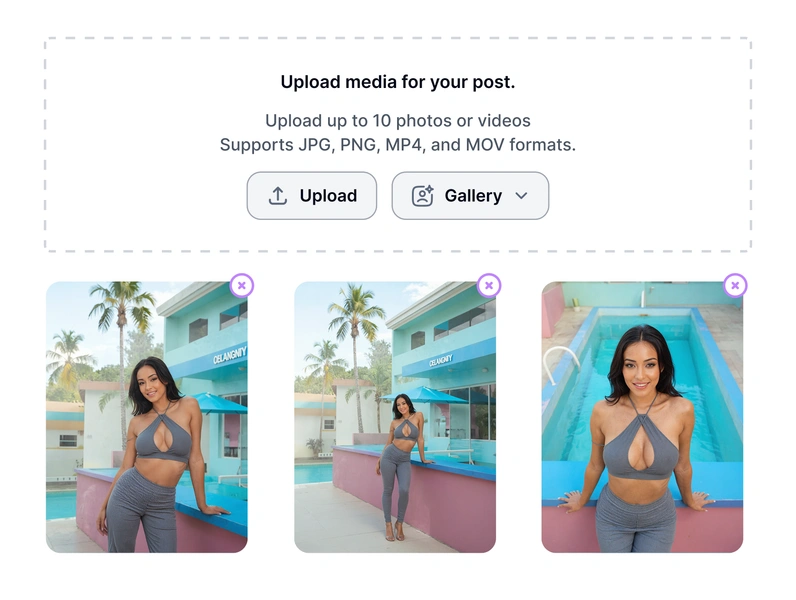
Write or AI-Write
Draft up to 280 characters — or let AI Copy condense longer text & add hashtags and @mentions. Saved as Tweet draft.
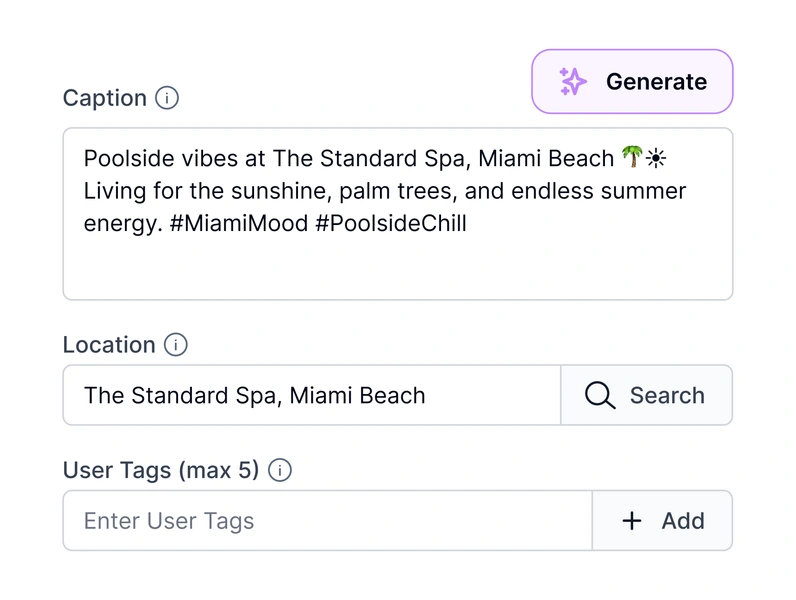
Build a Thread (Optional)
Auto-split long copy or add replies manually; reorder with drag-and-drop. Preview shows entire chain.
.png)
Choose Publish Mode
Tweet Now · Schedule · Smart Publish (first open slot). Item enters queue or publishes instantly.
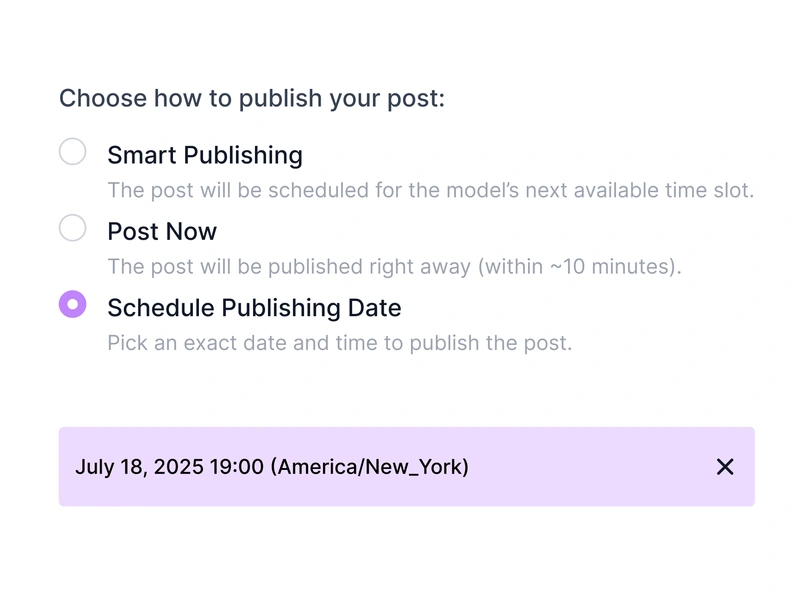
Track Performance
Likes, reposts, quotes, clicks, profile visits — live in the X analytics tab. Data feeds back to AI Copy for optimisation.
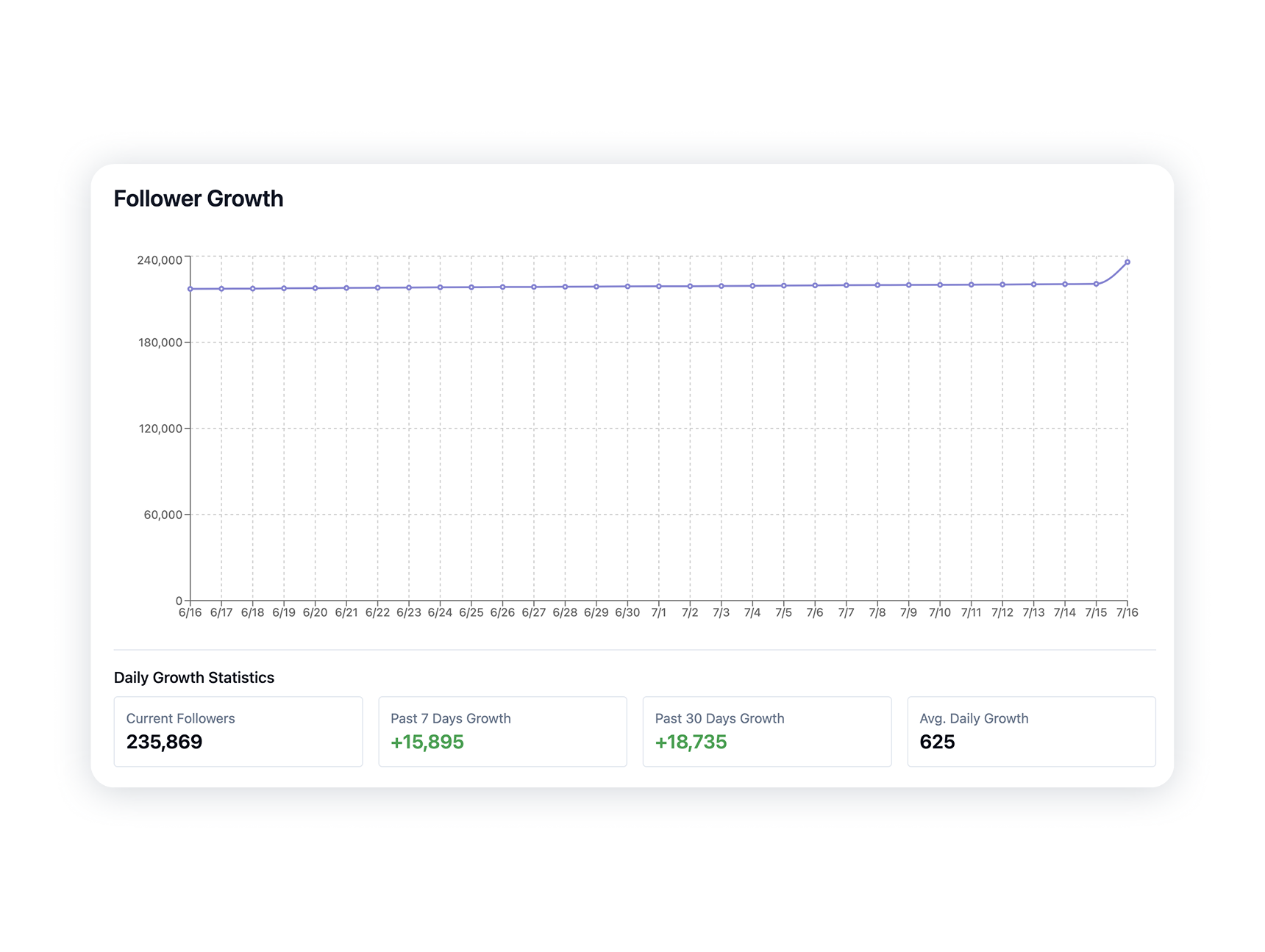
Key Features
Secure OAuth connection with official X API — no browser automation or account-risking bots.
Official X (Twitter) API Integration
Secure & Reliable
Secure OAuth connection — no browser automation or account-risking bots. Supports images, GIFs, native video, threads.


AI Copy & Hashtags
Smart Compression
Compresses long-form text to 280 characters without losing punch. Suggests trending hashtags and auto-detects @handles to maximise reach.
Three Publishing Modes
Flexible Scheduling
Tweet Now – Real-time publishing. Schedule – Exact date & time (timezone-aware). Smart Publish – Define posting windows; ZenCreator drops Tweets into the first available slot.


Alt-Text & Compliance Check
Built-in Safety
Add descriptive alt-text for accessibility. Automated scans for banned content, excessive link repeats, or policy keywords.
Unified Calendar
Cross-Platform View
X posts appear alongside Instagram, Threads, TikTok, etc. Colour-coded status: scheduled, live, edited, deleted.


Built-In Analytics
Performance Insights
Impressions, engagement rate, link clicks, follower delta. Compare Smart Publish windows vs. manual scheduling.
Perfect For Teams That Need to…
Ship Real-Time Updates
Ship real-time updates or campaign threads without living in social dashboards.
Keep Tweets On-Brand
Keep Tweets on-brand and under 280 characters using AI Copy.
Manage Multi-Channel Calendars
Manage multi-channel calendars from one view and cross-post high performers.
Ready to tweet smarter, faster, and in full compliance?
Link your X account and launch your first Smart Publish in under two minutes.
FAQ
Still have questions? Contact support →