Publishing Hub
Every visual you create in ZenCreator can go live on five major social networks without ever leaving the platform.
Why Teams Choose
the Publishing Hub
Official API Integrations
Meta Tech-Partner (Instagram / Facebook / Threads), X OAuth v2, YouTube Data API — no scraping, no account risk.
Smart Publish Windows
Define posting windows; ZenCreator auto-slots the next free time and fills missing copy, hashtags, CTAs, and music.
Unified Calendar
Drag-and-drop across channels; colour-coded status (scheduled / live / edited / deleted).
AI Copy & Hashtags
Generates or compresses platform-perfect captions, titles, and tags while keeping your brand voice.
Smart Formatting
Auto-crop, resize, and bitrate-check assets so every post meets platform specs the first time.
Compliance Guardrails
Scans for banned keywords, over-texted images, copyright risk, and nudity mismatches before publishing.
Deep Analytics
Reach, ER, watch time, CTR, follower delta — compare Smart Publish vs. manual to refine strategy.
Role-Based Approvals (soon)
Draft → Manager Approval → Legal Sign-off workflow with full audit trail.
Draft → Manager Approval → Legal Sign-off workflow with full audit trail.
Supported Channels & Highlights
Facebook Pages / Groups
Images, carousels, native video, link posts. CTA buttons, brand-content flag.
Learn More →TikTok (soon)
9×16 vertical, up to 10 min video. Sounds library integration, cover selector.
Learn More →(New networks become available soon)
End-to-End Workflow
From creation to analytics — streamlined workflow that scales with your content strategy.
Generate
Create images, videos or entire sets in the Content Creation suite.
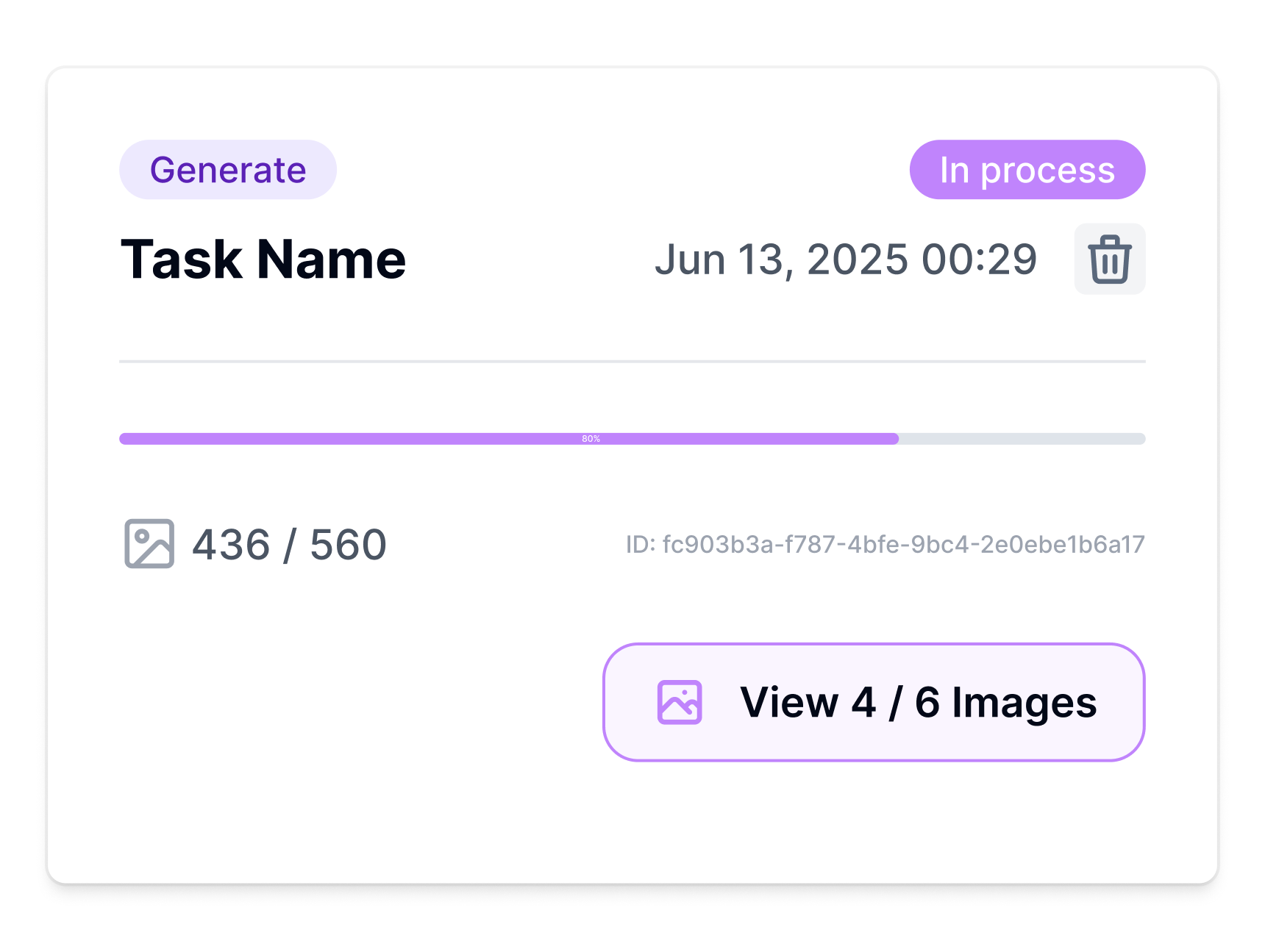
Set Strategy
Pick channels, fill or auto-generate copy, choose Now / Schedule / Smart Publish.
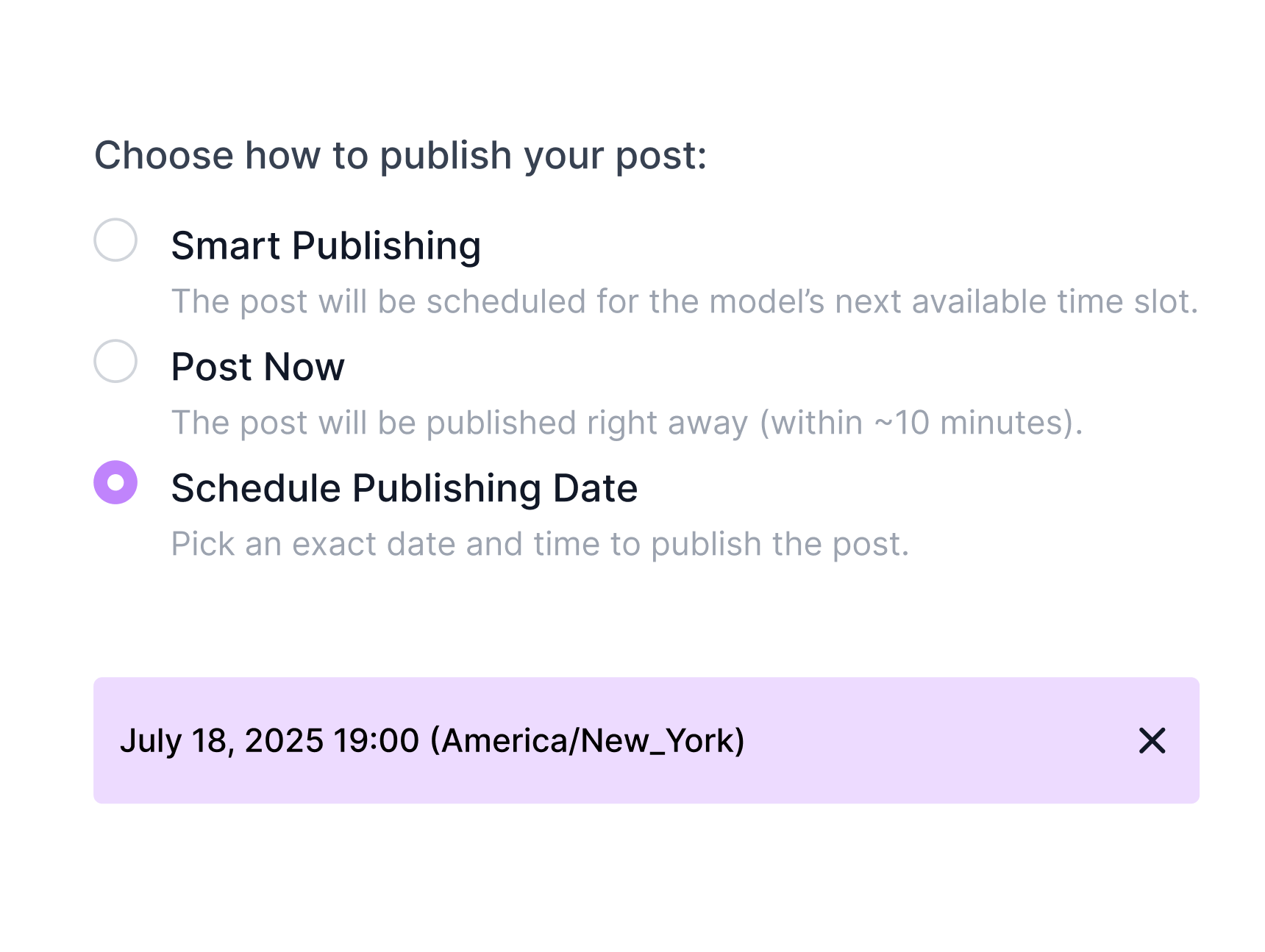
Push to Publishing
One click moves assets (and metadata) into the Publishing queue.
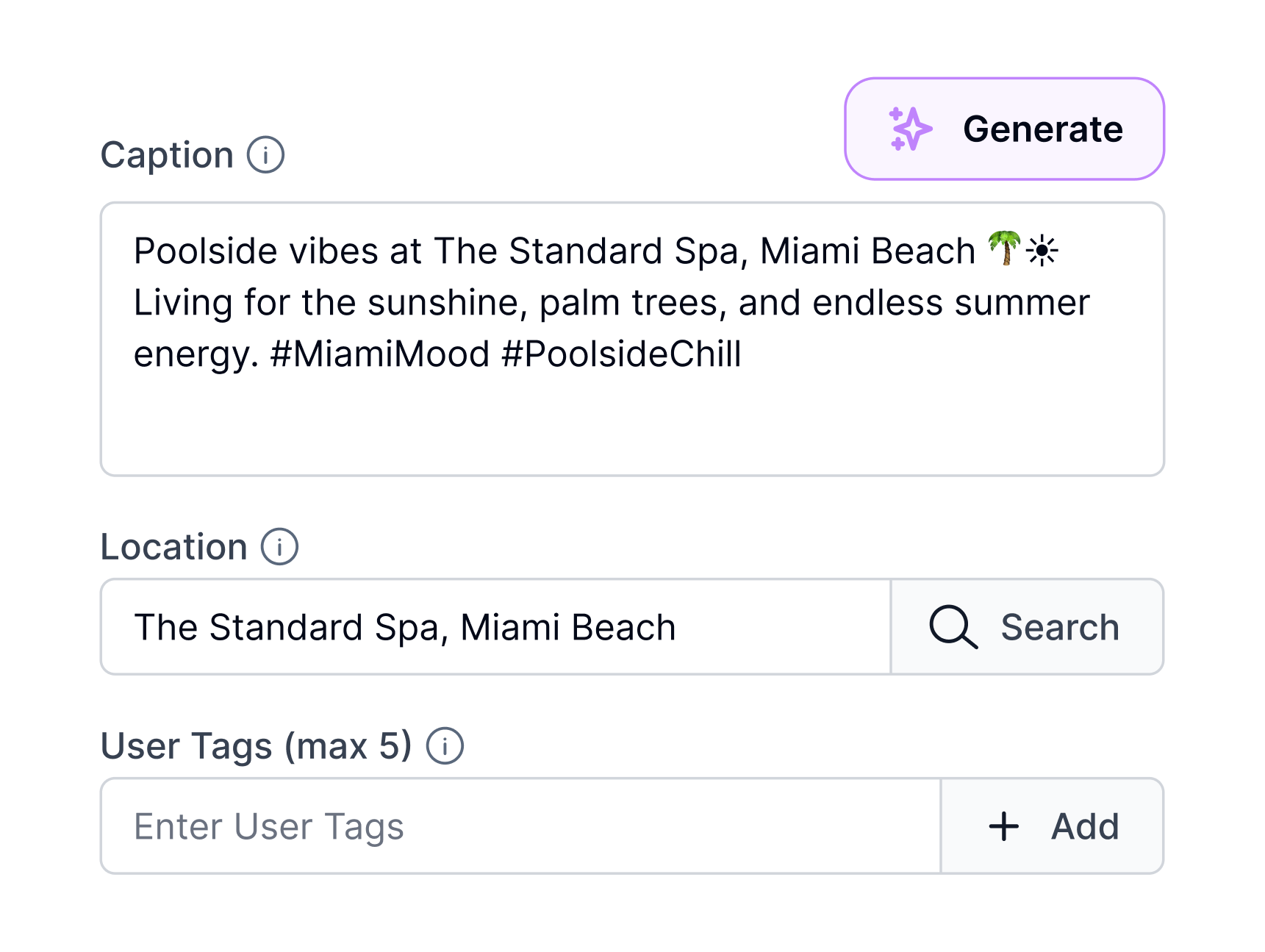
Approve & Launch
Role-based sign-off, then automatic posting with compliance checks.
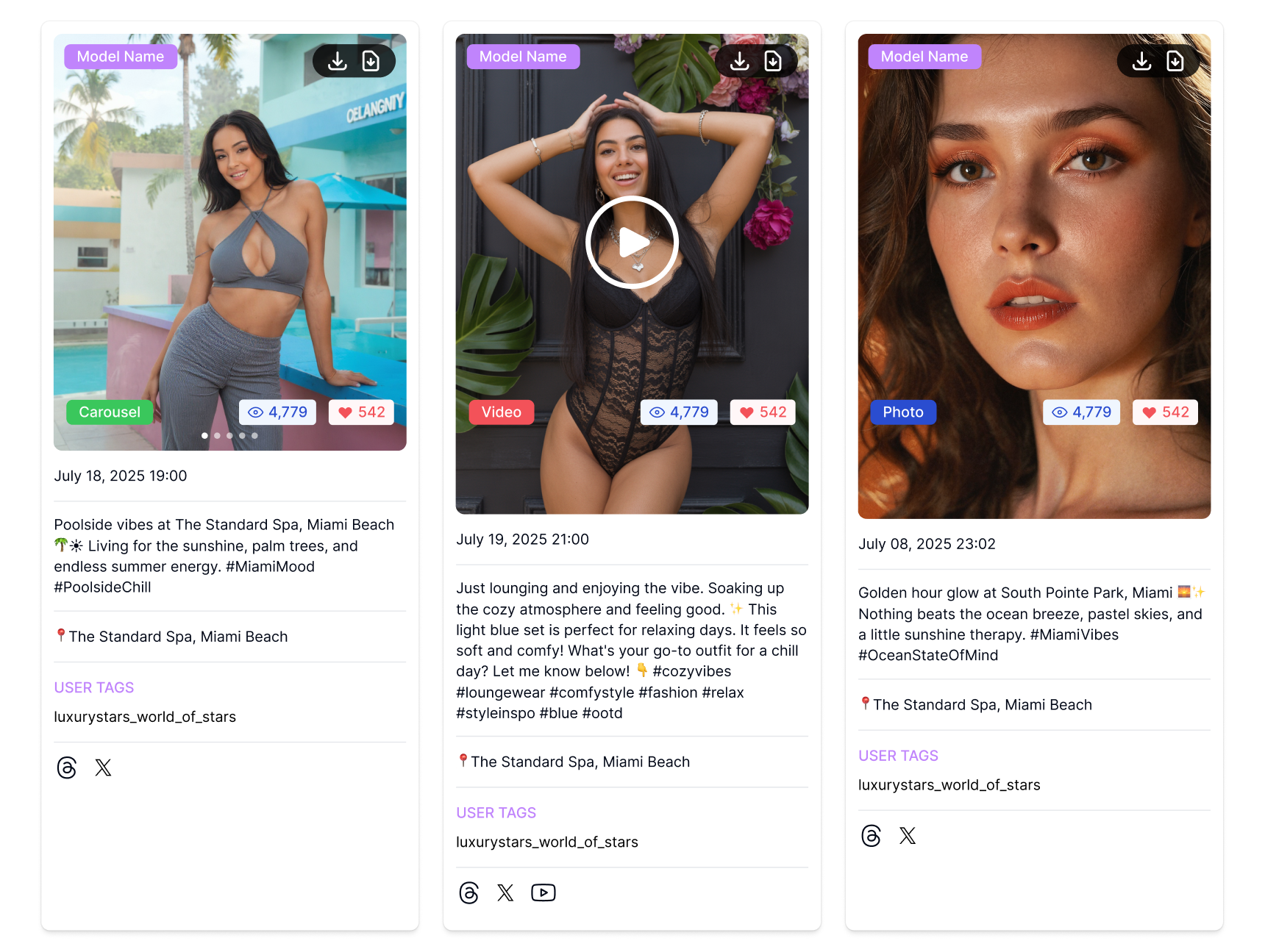
Analyse & Iterate
Built-in dashboards surface winners; recycle or boost in seconds.
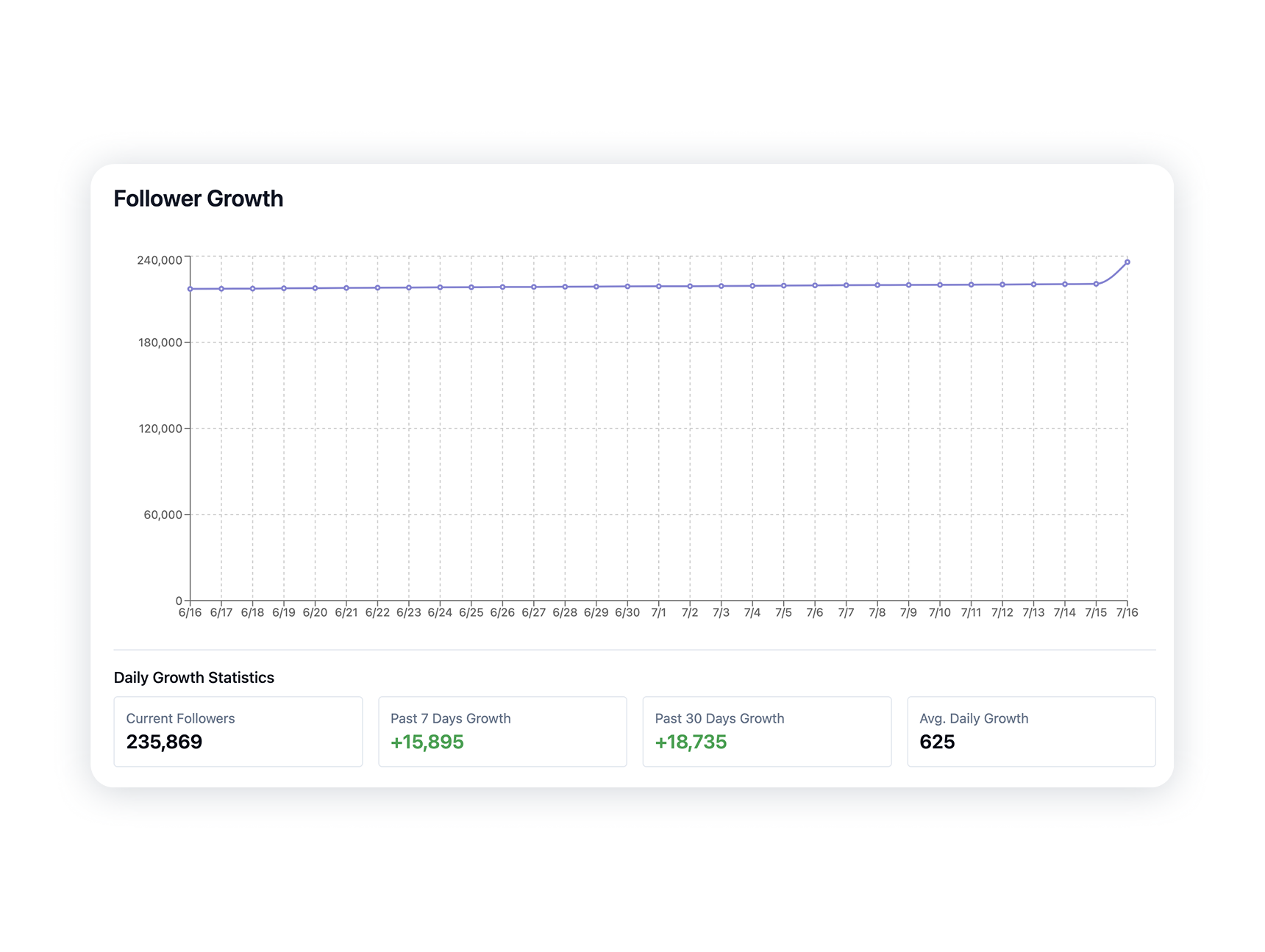
Batch & Scale
Without Bottlenecks
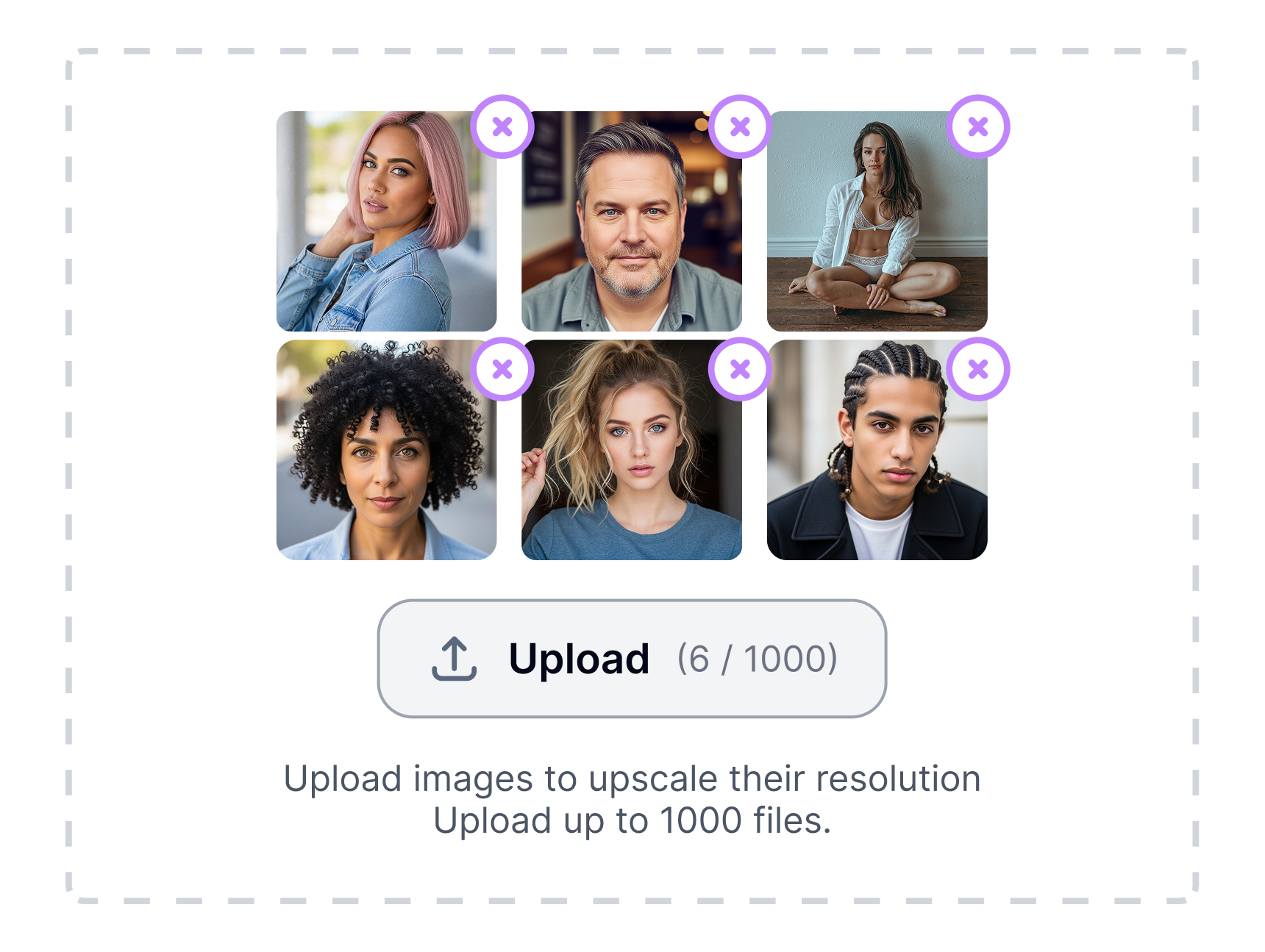
Bulk Upload
Hundreds of assets, apply templates, and let Smart Publish drip content over days or weeks.
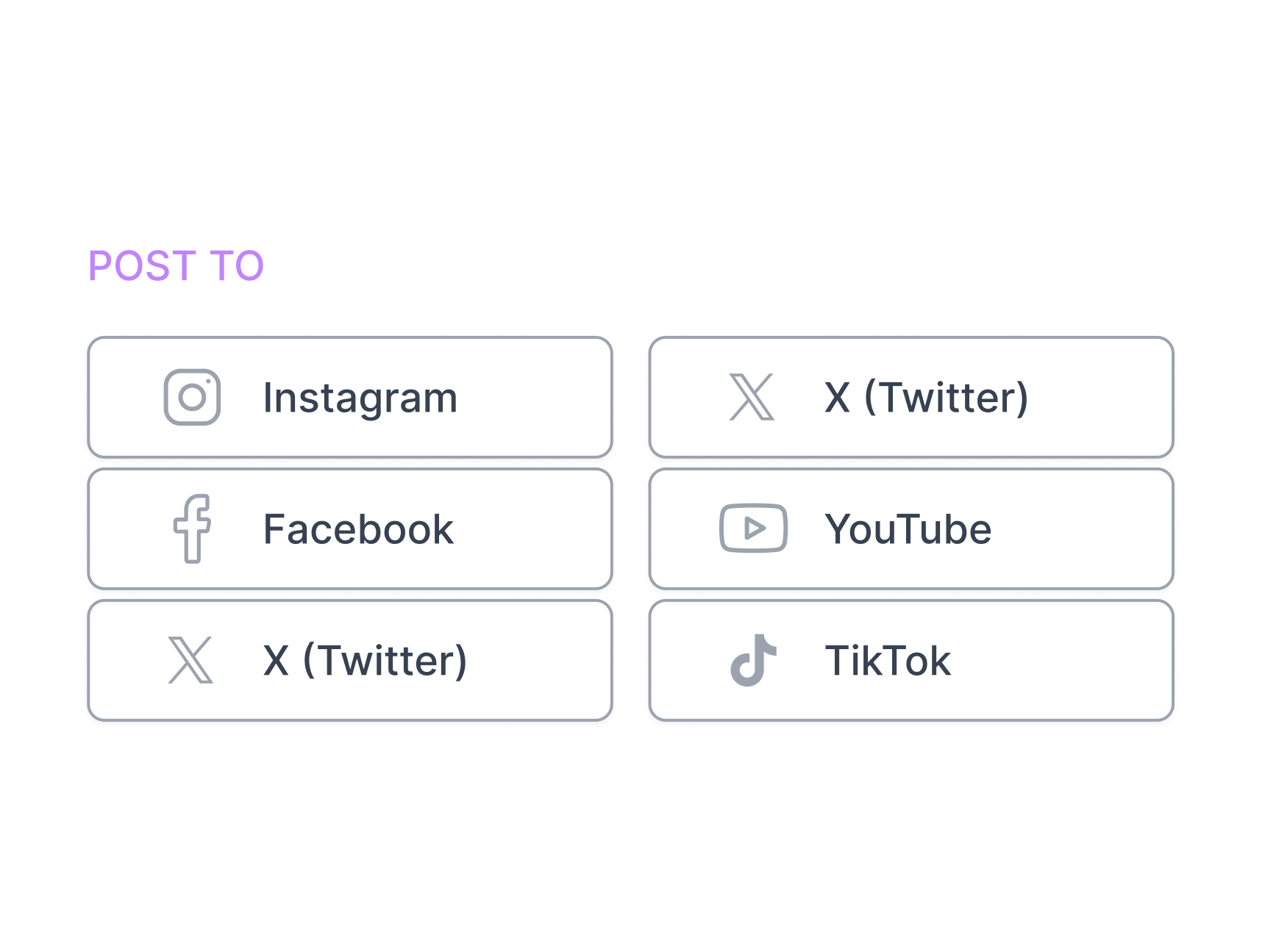
Parallel Posting
Engine pushes to multiple channels simultaneously — no rate-limit surprises.
Security & Compliance
OAuth only; revoke access anytime.
Zero retention of tokens outside encrypted vaults.
SOC-2 hosting, optional VPC peering for enterprise.
Ready to Replace Six Dashboards
With One?
Connect a channel and schedule your first Smart Publish in under two minutes.