Publish on YouTube Shorts
Turn every 9 × 16 clip you create in ZenCreator into a fully-optimised Short — without ever opening YouTube Studio.
How It Works
Select Your Clip
Pick any vertical video ≤ 60 s (or let ZenCreator auto-crop a landscape source). File is scanned for length, aspect ratio, and size limits.
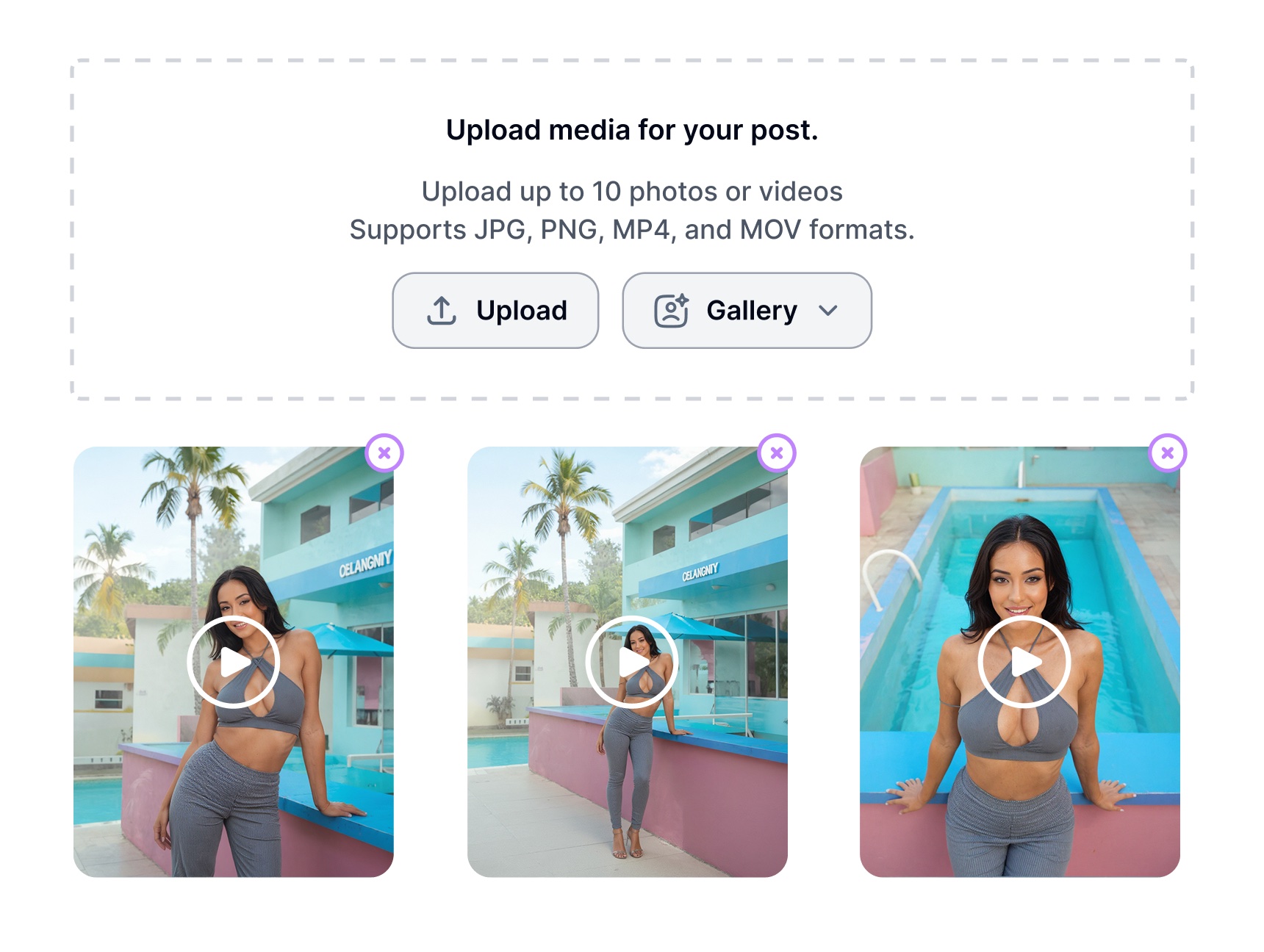
Add (or Auto-Add) Details
Title, description, #Shorts hashtags, category, language, custom thumbnail (upload or frame-grab). AI Assist can generate or refine text. Draft saved for review.
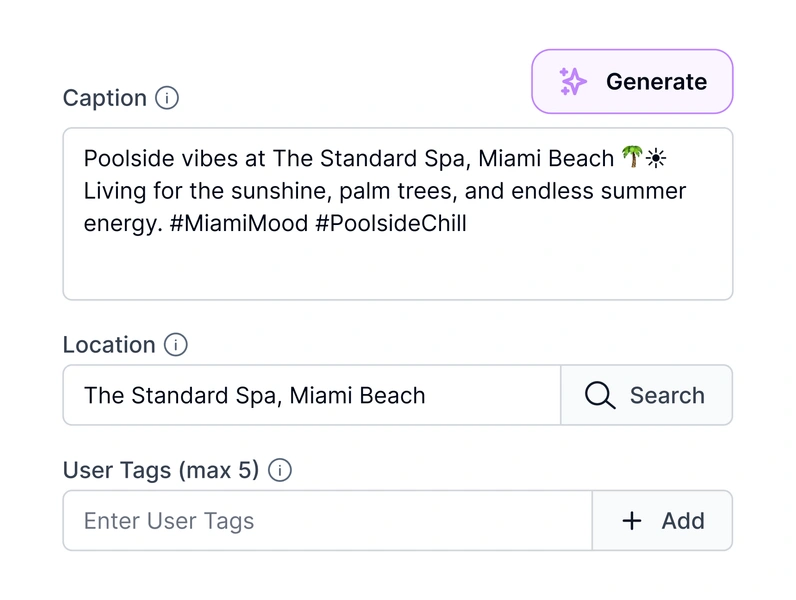
Choose a Publish Mode
Draft saved for review. Video enters queue or goes live instantly.
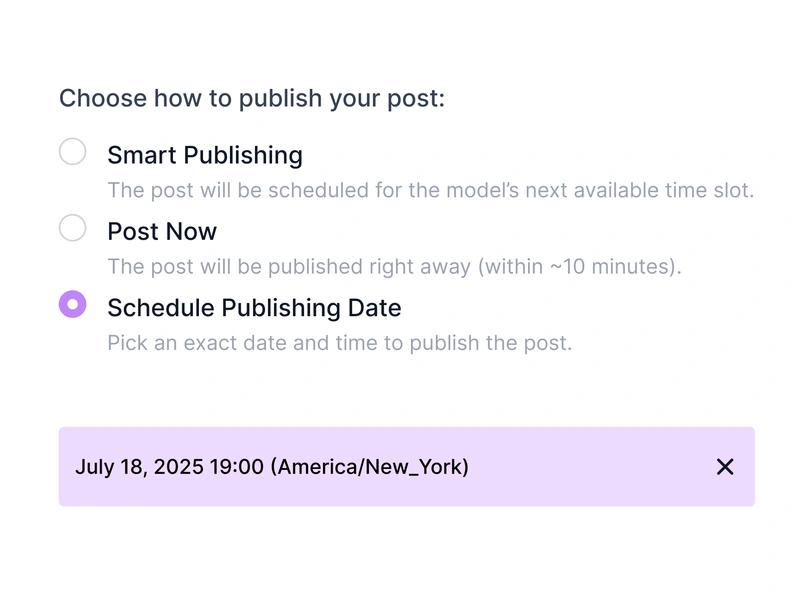
Track Results
Views, likes, retention, subs gained — updated every few minutes in the Shorts analytics tab. Insights feed back to AI Title & Tags for future optimisation.
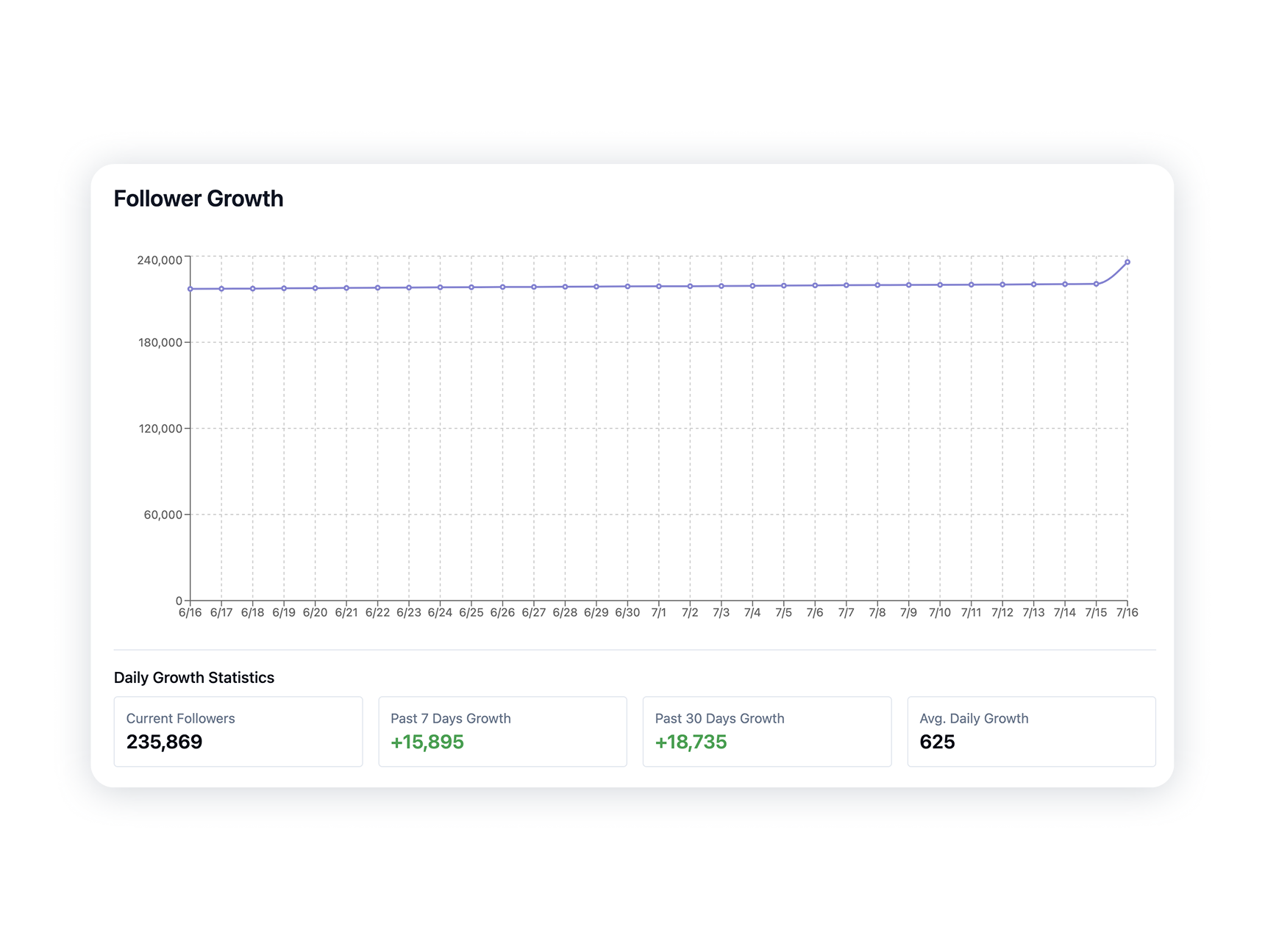
Key Features
Secure OAuth connection with official YouTube Data API — complies with latest shorts, music rights, and policy guidelines.
Official YouTube Data API
Secure & Compliant
Secure OAuth connection — no password sharing or "upload via browser" hacks. Complies with YouTube's latest shorts, music rights, and policy guidelines.


AI Title, Description & Tags
Optimized Discovery
Condenses long copy into a 100-character hook. Suggests trending #Shorts tags and keywords to boost discovery.
Thumbnail Selector & Generator
Smart Thumbnails
Scrub video to grab a frame or upload a custom JPEG; AI can add text overlays that stay within the 20% rule.
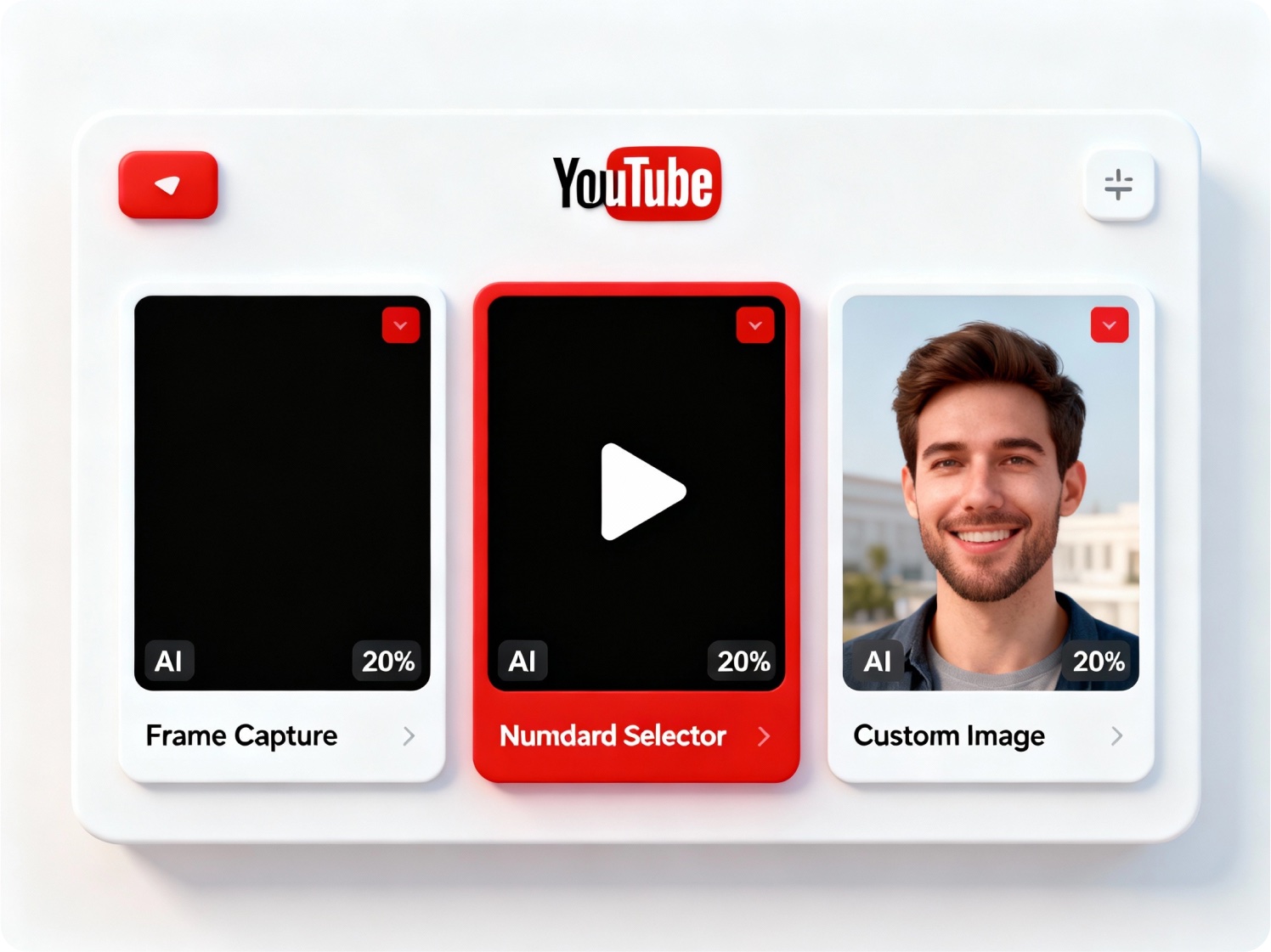

Three Publishing Modes
Flexible Scheduling
Post Now – Live in seconds. Schedule – Exact date & time (channel-timezone aware). Smart Publish – Define preferred windows; ZenCreator finds the next open slot.
Cross-Platform Handoff
One-Click Repurpose
One-click repurpose to TikTok or Instagram Reels with auto-adjusted captions and music credits.


Unified Calendar
Cross-Platform View
Shorts appear alongside Instagram, Threads, X, Facebook, TikTok. Drag-and-drop rescheduling; colour-coded status (scheduled, live, edited, deleted).
Built-in Analytics
Performance Insights
Views, average watch duration, retention curve, likes, shares, subscriber delta. Compare Smart Publish windows vs. manual drops to refine timing.

Perfect For Teams That Need to…
Feed Always-On Vertical Video
Feed always-on vertical video without juggling multiple dashboards.
Optimise Titles & Tags Automatically
Optimise Titles & Tags automatically while staying on-brand.
Cross-Post High Performers
Cross-post high-performing Shorts to other vertical platforms in one click.
Ready to launch your next viral Short without leaving ZenCreator?
Link your YouTube channel and schedule your first Smart Publish in under two minutes.
FAQ
Still have questions? Contact support →